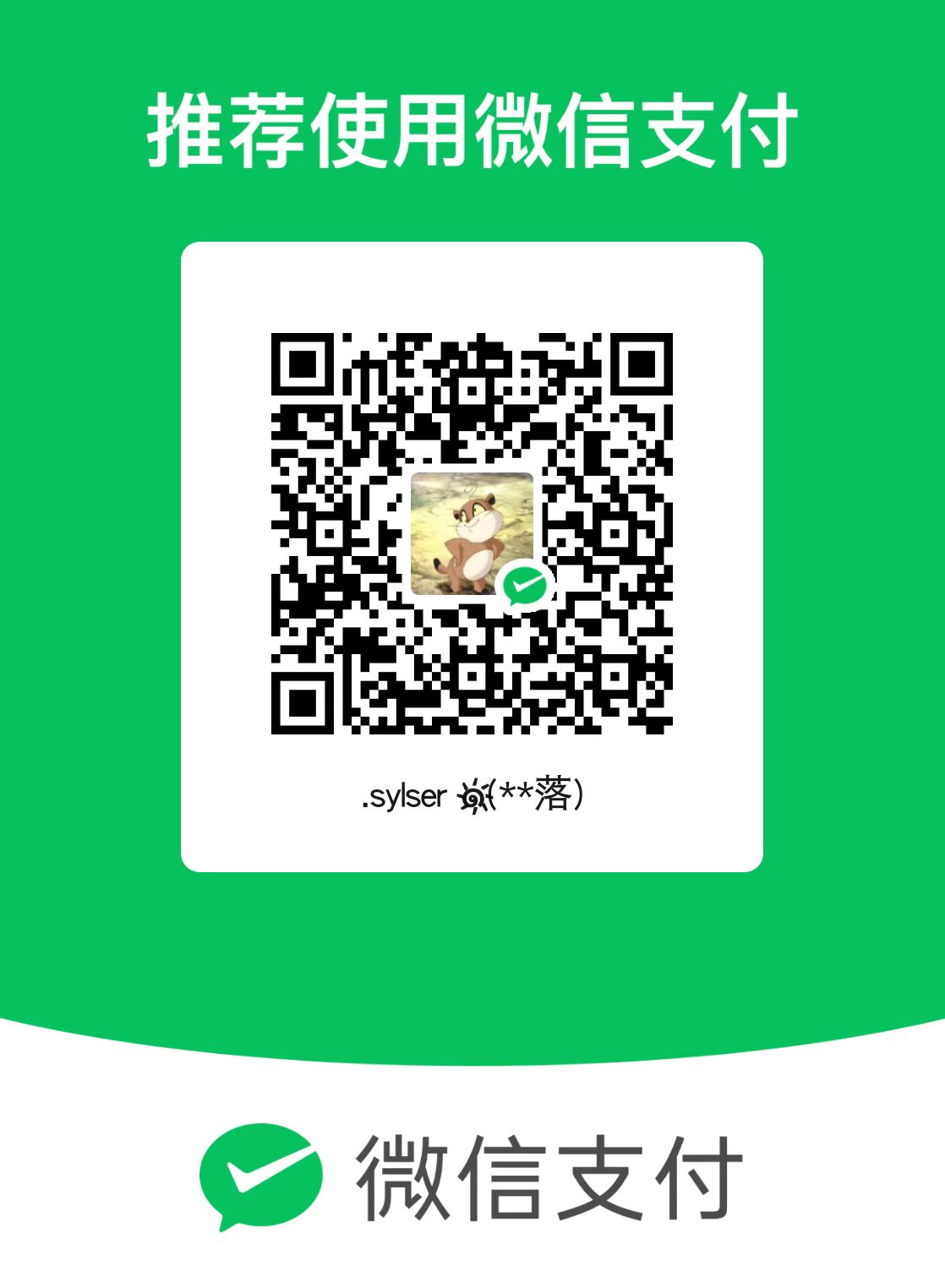文档地址: http://www.spring-boot.org/doc/
数据校验 1、restful风格类型数据校验 1 2 3 4 @RequestMapping("/valid/{group:[a-zA-Z0-9_]+}/{userid}") public String valid1 (@PathVariable("group") String group, @PathVariable("userid") String userid) { return group+":" +userid; }
2、普通方式参数传递校验 1 2 3 4 5 6 7 8 9 10 @RestController @Validated public class DemoController { @RequestMapping("/vatest") public String validtest2 (@NotBlank (message = "请输入姓名!" ) String name , @Email(message = "电子邮件格式错误!") String email){ return name+"------" +email; } }
3、对象参数校验 相关注解:
@NotNull 限制必须不为null,注意支持String类型校验 用在integer上报错
@NotEmpty 验证注解的元素值不为 null 且不为空(字符串长度不为0、集合大小不为0) 用在integer上报错
@NotBlank 验证注解的元素值不为空(不为null、去除首位空格后长度为0),不同于@NotEmpty,@NotBlank只应用于字符串且在比较时会去除字符串的空格 用在integer上报错
@Pattern(value) 限制必须符合指定的正则表达式
@Size(max,min) 限制字符长度必须在 min 到 max 之间(也可以用在集合上)
@Email 验证注解的元素值是Email,也可以通过正则表达式和flag指定自定义的email格式
@Max(value) 限制必须为一个不大于指定值的数字
@Min(value) 限制必须为一个不小于指定值的数字
@DecimalMax(value) 限制必须为一个不大于指定值的数字
@DecimalMin(value) 限制必须为一个不小于指定值的数字
@Null 限制只能为null(很少用)
@AssertFalse 限制必须为false (很少用)
@AssertTrue 限制必须为true (很少用)
@Past 限制必须是一个过去的日期
@Future 限制必须是一个将来的日期
@Digits(integer,fraction) 限制必须为一个小数,且整数部分的位数不能超过 integer,小数部分的位数不能超过 fraction (很少用)
1 2 3 4 5 6 7 8 9 10 11 12 13 14 15 16 17 18 19 20 21 22 23 24 25 26 27 28 29 30 31 32 33 34 35 36 37 38 39 40 public class Car { @Max(value=100,message="id不能大于100") private int id; @NotBlank(message="用户名不能为空") @Length(min = 2, max = 10, message = "用户名 长度必须在 {min} - {max} 之间") private String name; @DecimalMin(value="1.0",message="价格最低1元") @DecimalMax(value="10.0",message="价格最高10元") private float price; @JsonFormat(timezone = "GMT+8",pattern = "yyyy-MM-dd hh:mm:ss") @DateTimeFormat(pattern = "yyyy-MM-dd hh:mm:ss") private Date createDate; @JsonIgnore private String memo; @JsonInclude @NotNull(message="属性字段不能为空") @NotBlank(message="属性字段不能为空白") private String isnull; @Max(value=1000,message = "id最大1000") private Integer id; @Pattern(regexp = "[a-z]+" ,message = "参数a-z") private String name; @Max(value = 100,message = "age最大100") private Integer age; }
json参数校验
1 2 3 4 5 6 @RequestMapping("/vatest3") public User validtest3 (@RequestBody @Validated User user) { return user; }
统一异常处理类
使用这个则会直接返回异常信息到页面而不是系统错误信息页面
1 2 3 4 5 6 7 8 9 10 11 12 13 14 15 16 17 18 19 20 21 22 23 24 25 26 27 28 package com.syl.demo01.controller;import org.springframework.stereotype.Controller;import org.springframework.web.bind.annotation.*;import javax.validation.ConstraintViolation;import javax.validation.ConstraintViolationException;import java.lang.invoke.ConstantCallSite;@ControllerAdvice public class CustomExceptioinHandler { @ExceptionHandler(ConstraintViolationException.class) @ResponseBody @ResponseStatus public String test01 (ConstraintViolationException e) { for (ConstraintViolation<?> s : e.getConstraintViolations()) { return s.getInvalidValue() + ": " + s.getMessage(); } return "请求参数不合法!" ; } }
springBoot静态资源 默认静态资源映射
Spring Boot 对静态资源映射提供了默认配置
Spring Boot 默认将 /** 所有访问映射到以下目录:
classpath:/static
classpath:/public
classpath:/resources
classpath:/META-INF/resources
如:在resources目录下新建 public、resources、static 三个目录,并分别放入 a.jpg b.jpg c.jpg 图片
浏览器访问
http://localhost:8080/a.jpg
http://localhost:8080/b.jpg
http://localhost:8080/c.jpg
自定义静态资源访问
1 2 3 4 5 6 7 8 9 10 11 12 13 14 15 16 17 18 19 20 21 package com.syl.demo01.controller;import org.springframework.context.annotation.Configuration;import org.springframework.web.servlet.config.annotation.ResourceHandlerRegistry;import org.springframework.web.servlet.config.annotation.WebMvcConfigurer;@Configuration public class StaticConfiguer implements WebMvcConfigurer { @Override public void addResourceHandlers (ResourceHandlerRegistry registry) { registry.addResourceHandler("/pic/**" ).addResourceLocations("file:E:\\pic\\" ); } }
web.upload-path:这个属于自定义的属性,指定了一个路径,注意要以/结尾;
spring.mvc.static-path-pattern=/**:表示所有的访问都经过静态资源路径;
spring.resources.static-locations:在这里配置静态资源路径,前面说了这里的配置是覆盖默认配置,所以需要将默认的也加上否则static、public等这些路径将不能被当作静态资源路径,在这个最末尾的file:${web.upload-path}之所有要加file:是因为指定的是一个具体的硬盘路径,其他的使用classpath指的是系统环境变量。
1 2 3 4 5 6 web.upload-path =E:/pic/ spring.mvc.static-path-pattern =/** spring.resources.static-locations =classpath:/META-INF/resources/,classpath:/resources/,\ classpath:/static/,classpath:/public/,file:${web.upload-path}
配置文件属性application.yml 1 2 3 4 5 6 7 8 9 10 11 12 13 14 15 16 17 18 19 server: port: 8888 servlet: context-path: /java001 name: jerry age: 123 user: name:"tom" age:12
自定义配置文件
application.yml是系统默认的配置文件,当然我们也可以创建自定义配置文件,在路径src/main/resources下面创建文件test.properties
注意:spring boot 1.5版本后@PropertySource注解就不能加载自定义的yml配置文件了
springboot整合mybatis
1 2 3 4 5 6 7 8 9 10 11 12 13 14 15 <dependency > <groupId > mysql</groupId > <artifactId > mysql-connector-java</artifactId > <version > 8.0.17</version > </dependency > <dependency > <groupId > org.mybatis.spring.boot</groupId > <artifactId > mybatis-spring-boot-starter</artifactId > <version > 2.0.0</version > </dependency > <dependency > <groupId > com.alibaba</groupId > <artifactId > druid</artifactId > <version > 1.1.20</version > </dependency >
1 2 3 4 5 6 7 8 9 10 11 12 13 14 spring: datasource: url: jdbc:mysql://localhost:3306/dfdata?serverTimezone=UTC type: com.alibaba.druid.pool.DruidDataSource username: root password: root001 driver-class-name: com.mysql.cj.jdbc.Driver mybatis: mapper-locations: classpath:mapper/*.xml type-aliases-package: com.syl.demo01.entity
编写service、serviceimpl,在dao包里创建UserMapper.java,在resources文件夹下创建mapper文件夹,在mapper文件夹下创建usermapper.xml,指定nameplace为usermapper.java的全类名路径,最后不要忘了在启动类上加注解包扫描mapper类
UserService.java
1 2 3 4 5 6 7 8 9 10 11 12 13 14 15 16 17 18 19 20 21 22 import com.syl.demo01.entity.User;import java.util.List;public interface UserService { public List<User> getUserList () ; public void createUser (User user) ; public User getUser (Integer id) ; public void updateUser (Integer id,User user) ; public void deleteUser (Integer id) ; }
UserServiceImpl.java
1 2 3 4 5 6 7 8 9 10 11 12 13 14 15 16 17 18 19 20 21 22 23 24 25 26 27 28 29 30 31 32 33 34 35 36 37 38 39 40 41 42 43 44 45 46 47 48 49 package com.syl.demo01.service.impl;import com.syl.demo01.dao.UserMapper;import com.syl.demo01.entity.User;import com.syl.demo01.service.UserTest;import org.springframework.beans.factory.annotation.Autowired;import org.springframework.stereotype.Service;import java.util.List;@Service public class UserServiceImpl implements UserService { @Autowired private UserMapper userMapper; @Override public List<User> getUserList () { return userDao.getAll(); } @Override public void createUser (User user) { userDao.save(user); } @Override public User getUser (Integer id) { return userDao.findOne(id); } @Override public void updateUser (Integer id, User user) { user.setId(id); userDao.update(user); } @Override public void deleteUser (Integer id) { userDao.delete(id); } }
UserMapper.java
1 2 3 4 5 6 7 8 9 10 11 12 13 14 15 16 17 18 19 20 import com.syl.demo01.entity.User;import java.util.List;public interface UserMapper { List<User> getAll () ; void save (User user) ; User findOne (Integer id) ; void update (User user) ; void delete (Integer id) ; }
UserMapper.xml
1 2 3 4 5 6 7 8 9 10 11 12 13 14 15 16 17 18 19 20 21 22 23 24 25 26 27 28 29 30 31 32 <?xml version="1.0" encoding="UTF-8" ?> <!DOCTYPE mapper PUBLIC "-//mybatis.org//DTD Mapper 3.0//EN" "http://mybatis.org/dtd/mybatis-3-mapper.dtd" > <mapper namespace ="com.syl.demo01.dao.UserMapper" > <select id ="getAll" resultType ="com.syl.demo01.entity.User" > select * from ut </select > <insert id ="save" parameterType ="com.syl.demo01.entity.User" > insert into ut (id,name,age) values (#{id},#{name},#{age}) </insert > <select id ="findOne" parameterType ="java.lang.Integer" resultType ="com.syl.demo01.entity.User" > select * from ut where id=#{id} </select > <update id ="update" parameterType ="com.syl.demo01.entity.User" > update ut set name=#{name},age=#{age} where id=#{id} </update > <delete id ="delete" parameterType ="java.lang.Integer" > delete from ut where id=#{id} </delete > </mapper >
Application.java
1 2 3 4 5 6 7 8 9 10 11 12 13 14 package com.syl.demo01;import org.mybatis.spring.annotation.MapperScan;import org.springframework.boot.SpringApplication;import org.springframework.boot.autoconfigure.SpringBootApplication;@SpringBootApplication @MapperScan("com.syl.demo01.dao") public class Application { public static void main (String[] args) { SpringApplication.run(Demo01Application.class, args); } }
SpringBoot使用JPA操作数据库 文档地址: https://docs.spring.io/spring-data/jpa/docs/2.2.1.RELEASE/reference/html/#reference
1、添加依赖 1 2 3 4 5 6 7 8 9 10 11 12 13 14 15 16 17 18 19 20 21 22 23 24 25 <parent > <groupId > org.springframework.boot</groupId > <artifactId > spring-boot-starter-parent</artifactId > <version > 2.1.7.RELEASE</version > <relativePath /> </parent > <dependency > <groupId > org.springframework.boot</groupId > <artifactId > spring-boot-starter-data-jpa</artifactId > </dependency > <dependency > <dependency > <groupId > mysql</groupId > <artifactId > mysql-connector-java</artifactId > <version > 8.0.17</version > </dependency > <dependency > <groupId > com.alibaba</groupId > <artifactId > druid</artifactId > <version > 1.1.20</version > </dependency > <dependency > <groupId > org.springframework.boot</groupId > <artifactId > spring-boot-starter-web-services</artifactId > </dependency >
2、在application.yml添加数据库配置 1 2 3 4 5 6 7 8 9 10 11 spring: datasource: url : jdbc:mysql://localhost:3306/test2?serverTimezone=GMT%2B8 type : com.alibaba.druid.pool.DruidDataSource username : root password : root001 driver-class-name : com.mysql.cj.jdbc.Driver jpa: hibernate: ddl-auto: update show-sql: true
3、编写代码实现简单CRUD jpa常用注解
注解
作用
@Entity
声明类为实体或表
@Table
声明表名
@Basic
指定非约束明确的各个字段
@Embedded
指定类或它的值是一个可嵌入的类的实例的实体的属性
@Id
指定的类的属性,用于识别(一个表中的主键)
@GeneratedValue
指定如何标识属性可以被初始化,例如自动、手动、或从序列表中获得的值
@Transient
指定的属性,它是不持久的,即:该值永远不会存储在数据库中
@Column
指定持久属性栏属性
@SequenceGenerator
指定在@GeneratedValue注解中指定的属性的值。它创建了一个序列
@TableGenerator
指定在@GeneratedValue批注指定属性的值发生器。它创造了的值生成的表
@AccessType
这种类型的注释用于设置访问类型。如果设置@AccessType(FIELD),则可以直接访问变量并且不需要getter和setter,但必须为public。如果设置@AccessType(PROPERTY),通过getter和setter方法访问Entity的变量
@JoinColumn
指定一个实体组织或实体的集合。这是用在多对一和一对多关联
@UniqueConstraint
指定的字段和用于主要或辅助表的唯一约束
@ColumnResult
参考使用select子句的SQL查询中的列名
@ManyToMany
定义了连接表之间的多对多一对多的关系
@ManyToOne
定义了连接表之间的多对一的关系
@OneToMany
定义了连接表之间存在一个一对多的关系
@OneToOne
定义了连接表之间有一个一对一的关系
@NamedQueries
指定命名查询的列表
@NamedQuery
指定使用静态名称的查询
1 2 3 4 5 6 7 8 9 10 11 12 13 14 15 16 17 18 19 20 21 22 23 24 25 26 27 28 29 30 31 32 33 34 35 36 37 38 39 40 41 42 43 44 45 46 47 package com.springboot.day02.entity;import javax.persistence.Column;import javax.persistence.Id;import javax.persistence.Entity;import javax.persistence.GeneratedValue;@Entity public class User { @Id @GeneratedValue private Integer id; @Column(name = "name",nullable = true,length = 20) private String name; @Column(name = "age",nullable = true, length = 3) private Integer age; public User () {} public User (Integer id, String name, Integer age) { this .id = id; this .name = name; this .age = age; } public Integer getId () { return id;} public void setId (Integer id) { this .id = id; } public String getName () { return name; } public void setName (String name) { this .name = name; } public Integer getAge () { return age; } public void setAge (Integer age) { this .age = age; } }
接口UserRepository
1 2 3 4 5 6 7 8 9 10 11 12 13 package com.springboot.day02.dao;import com.springboot.day02.entity.User;import org.springframework.data.jpa.repository.JpaRepository;public interface UserRepository extends JpaRepository <User,Integer> {}
controller层简单增删改查代码
1 2 3 4 5 6 7 8 9 10 11 12 13 14 15 16 17 18 19 20 21 22 23 24 25 26 27 28 29 30 31 32 33 34 35 36 37 38 39 40 41 42 43 44 45 46 47 48 49 50 51 52 53 54 55 package com.springboot.day02.controller;import com.springboot.day02.dao.UserRepository;import com.springboot.day02.entity.User;import org.springframework.beans.factory.annotation.Autowired;import org.springframework.web.bind.annotation.*;import java.util.List;import java.util.Optional;@RestController public class JpaTestController { @Autowired UserRepository userRepository; @GetMapping("findAll") public List<User> findAll () { return userRepository.findAll(); } @PostMapping("save") public String save (User user) { userRepository.save(user); return "success" ; } @GetMapping("findOne/{id}") public Optional<User> findone (@PathVariable Integer id) { Optional<User> user = userRepository.findById(id); System.out.println(user); return user; } @PutMapping("update") public String update (User user) { User user1 = userRepository.saveAndFlush(user); if (user1!=null ){ return "success" ; } return "fail" ; } @DeleteMapping("delete/{id}") public String delete (@PathVariable Integer id ) { userRepository.deleteById(id); return "success" ; } }
4、复杂查询 1 2 3 4 5 6 7 8 9 10 11 12 13 14 15 16 17 18 19 20 21 22 23 24 25 26 27 28 29 30 31 32 33 34 35 36 37 38 39 40 41 package com.springboot.day02.dao;import com.springboot.day02.entity.User;import org.springframework.data.jpa.repository.JpaRepository;import org.springframework.data.jpa.repository.Query;import java.util.List;public interface UserRepository extends JpaRepository <User,Integer> { List<User> findByNameIs (String name) ; List<User> findByIdBetween (Integer id1,Integer id2) ; List<User> findByIdLessThan (Integer id) ; List<User> findByIdLessThanEqual (Integer id) ; List<User> findByAgeGreaterThan (Integer id) ; List<User> findByAgeAfter (Integer id) ; List<User> findByNameIsNotNull () ; List<User> findByNameNotNull () ; List<User> findByNameIsNull () ; List<User> findByNameLike (String name) ; List<User> findByIdOrderByAgeDesc (Integer id) ; List<User> findByIdOrderByAgeAsc (Integer id) ; }
Keyword Sample JPQL snippet
AndfindByLastnameAndFirstname… where x.lastname = ?1 and x.firstname = ?2
OrfindByLastnameOrFirstname… where x.lastname = ?1 or x.firstname = ?2
Is,EqualsfindByFirstnameEquals where x.firstname = ?1
BetweenfindByStartDateBetweenwhere x.startDate between ?1 and ?2
LessThanfindByAgeLessThanwhere x.age < ?1
LessThanEqualfindByAgeLessThanEqualwhere x.age < ?1
GreaterThanfindByAgeGreaterThanwhere x.age > ?1
GreaterThanEqualfindByAgeGreaterThanEqualwhere x.age >= ?1
AfterfindByStartDateAfterwhere x.startDate > ?1
BeforefindByStartDateBefore where x.startDate < ?1
IsNullfindByAgeIsNullwhere x.age is null
IsNotNull,NotNullfindByAge(Is)NotNullwhere x.age not null
LikefindByFirstnameLike where x.firstname like ?1
NotLikefindByFirstnameNotLikewhere x.firstname not like ?1
StartingWithfindByFirstnameStartingWithwhere x.firstname like ?1 (parameter bound with appended %)
EndingWithfindByFirstnameEndingWith where x.firstname like ?1 (parameter bound with prepended %)
ContainingfindByFirstnameContaining where x.firstname like ?1 (parameter bound wrapped in %)
OrderByfindByAgeOrderByLastnameDescwhere x.age = ?1 order by x.lastname desc
NotfindByLastnameNotwhere x.lastname <> ?1
InfindByAgeIn(Collection ages)where x.age in ?1
NotInfindByAgeNotIn(Collection age)where x.age not in ?1
TruefindByActiveTrue() where x.active = true
FalsefindByActiveFalse() where x.active = false
IgnoreCasefindByFirstnameIgnoreCasewhere UPPER(x.firstame) = UPPER(?1)
5、自定义查询 dao层接口
1 2 3 4 5 6 7 8 9 10 @Query("select u from User u where name=:name and age=:age") User findByNameAndAge (String name,Integer age) ; @Query("select u from User u where name like %:name%") List<User> findByNameLike (String name) ; @Query(value = "select * from user u where length(name)=:length ",nativeQuery = true) List<User> findNameIsFour (Integer length) ;
controller
1 2 3 4 5 6 7 8 9 10 11 12 13 14 15 16 17 @RequestMapping("findByNameAndAge/{name}/{age}") public User findByNameAndAge (@PathVariable String name,@PathVariable Integer age) { return userRepository.findByNameAndAge(name,age); } @RequestMapping("findByNameLike/{name}") public List<User> findByNameLike (@PathVariable String name) { return userRepository.findByNameLike(name); } @RequestMapping("findNameIsFour/{len}") public List<User> findNameIsFour (@PathVariable Integer len) { return userRepository.findNameIsFour(len); }
6、SpringBoot 使用JPA @Modifying和@Query、@Transactional注解DML 1 2 3 4 5 6 7 8 9 10 @Modifying @Transactional @Query("update User u set name=:name where id=:id") int updateName (String name,Integer id) ;@Modifying @Transactional @Query("delete from User where id=:id") int deleteUser (Integer id) ;
controller
1 2 3 4 5 6 7 8 9 10 11 12 13 @RequestMapping("updateName/{name}/{id}") public String updateName (@PathVariable String name,@PathVariable Integer id) { int i = userRepository.updateName(name, id); return i>0 ?"success" :"fail" ; } @RequestMapping("deleteUser/{id}") public String deleteUser (@PathVariable Integer id) { int i = userRepository.deleteUser(id); return i>0 ?"success" :"fail" ; }
7、jpa分页排序
1 2 3 4 Sort.sort(Person.class); Sort.by("firstname" ).ascending().and(Sort.by("lastname" ).descending());
dao
1 List<User> findByNameContaining (String name, Sort sort) ;
controller
1 2 3 4 5 6 @RequestMapping("findByNameContaining/{name}/{filed}") public List<User> findByNameContaining (@PathVariable String name,@PathVariable String filed) { List<User> byNameContaining = userRepository.findByNameContaining(name, Sort.by(filed).descending()); return byNameContaining; }
dao
1 Page<User> findAll (Pageable pageable) ;
controller
1 2 3 4 @RequestMapping("findAllPager") public Page<User> findAllPager () { return userRepository.findAll(PageRequest.of(1 , 5 ,Sort.by("age" ).ascending())); }
dao
1 Slice<User> findByNameContaining (String name,Pageable pageable) ;
controller
1 2 3 4 @RequestMapping("getAll/{name}") public Slice<User> getAll (@PathVariable String name) { return userRepository.findByNameContaining(name,PageRequest.of(1 , 2 ,Sort.by("age" ).ascending())); }
8、一对多 1 2 3 4 5 6 7 8 9 10 11 12 13 14 15 16 17 18 19 20 21 22 23 24 25 @Entity public class Phone { @Id @GeneratedValue private Integer id; private String name; private Integer pid; } @Entity public class Person { @Id @GeneratedValue private Integer id; @Column(name = "name",length = 20) private String name; @OneToMany(mappedBy = "pid",cascade = CascadeType.ALL,fetch = FetchType.EAGER) private List<Phone> phones; }
dao
1 2 3 4 5 6 public interface PersonRepository extends JpaRepository <Person, Integer> { @Query("select p1 from Person p1 ,Phone p2 where p1.id=:id and p1.id=p2.pid") Person findPerson (Integer id) ; }
controller
1 2 3 4 5 6 @RequestMapping("findPerson/{id}") public Person findPerson (@PathVariable Integer id) { return personRepository.findPerson(id); }
9、多对多 老师和学生多对多,以老师作为主表维护中间表
1 2 3 4 5 6 7 8 9 10 11 12 13 14 15 16 17 18 19 20 21 22 23 24 25 26 27 28 @Entity @JsonIgnoreProperties("teachers") public class Student { @Id @GeneratedValue private Integer id; private String name; @ManyToMany(mappedBy = "students") private List<Teacher> teachers; } @Entity public class Teacher { @Id @GeneratedValue private Integer id; private String name; @ManyToMany @JoinTable(name="tea_stu", //中间表的表名,默认 主表_从表 joinColumns=@JoinColumn(name="tea_id"), //字段一 inverseJoinColumns=@JoinColumn(name="stu_id")) private List<Student> students;
10、springBoot中使用Thymeleaf(百里香) 依赖
1 2 3 4 5 <dependency > <groupId > org.springframework.boot</groupId > <artifactId > spring-boot-starter-thymeleaf</artifactId > </dependency >
application.yml中配置
1 2 3 4 5 spring: thymeleaf: cache: false
resources/templates/index.html
1 2 3 4 5 6 7 8 9 10 11 <!DOCTYPE html > <html lang ="en" xmlns:th ="http://www.thymeleaf.org" > <head > <meta charset ="UTF-8" > <title > Title</title > </head > <body > <h1 th:text ="${message}" > </h1 > </body > </html >
controller
1 2 3 4 5 6 7 8 9 10 11 @Controller public class ThymeleafController { @GetMapping("/first") public String indexPage (Model model) { String message = "Hello, Thymeleaf!" ; model.addAttribute("message" , message); return "index" ; } }
从model中取值
1 2 3 4 5 6 7 8 9 10 11 12 13 14 15 16 17 18 19 20 21 22 23 24 25 26 27 28 29 30 31 32 33 34 35 36 37 38 39 40 41 42 43 44 45 46 47 48 49 50 51 52 53 <h1 th:text ="${userName}" > </h1 > <input type ="text" name ="names" th:value ="${userName}" /> <span th:text ="'欢迎来:'+${userName}+'学习!'" > </span > <span th:text ="|欢迎来:${userName}学习!|" > </span > <span th:text ="${user.id}" > </span > <img th:src ="${src.src2}" /> <tr th:each ="u,iterStat : ${userList}" > <td th:text ="${u.id}" > </td > <td th:text ="${u.name}" > </td > <td th:text ="${u.age}" > </td > <td th:text ="${iterStat.count}" > count</td > </tr > <h1 th:if ="${flag=='yes'}" > oh yes</h1 > <h1 th:unless ="${flag=='no'}" > oh No</h1 > <div th:switch ="${menu}" > <p th:case ="'admin'" > User is an administrator</p > <p th:case ="${manager}" > User is a manager</p > </div >
1 <link rel ="stylesheet" type ="text/css" media ="all" href ="../../css/gtvg.css" th:href ="@{/css/gtvg.css}" />
当我们在没有后台渲染的情况下,浏览器会认得href, 当我们在有后台渲染的情况下,后台会把这个标签渲染为这样:
1 <link rel ="stylesheet" type ="text/css" media ="all" href ="/css/gtvg.css" />
1 2 3 4 5 6 7 8 9 10 11 12 13 14 15 16 <!doctype html > <html xmlns ="http://www.w3.org/1999/xhtml" xmlns:th ="http://www.thymeleaf.org" > <head > <meta charset ="UTF-8" > <title > Title</title > </head > <body > <body > <h1 th:fragment ="copy" > © 1999-2018 Offcn.All Rights Reserved </h1 > </body > </body > </html >
使用
1 2 3 4 5 6 7 8 9 10 11 12 13 14 15 <div th:insert ="~{footer :: copy}" > </div > </br > <div th:replace ="~{footer :: copy}" > </div > </br > <div th:include ="~{footer :: copy}" > </div >
常见内置工具对象
#dates
#numbers
#strings
1 2 3 4 5 6 7 8 9 10 11 12 13 14 15 16 17 18 时间:<span th:text ="${#dates.format(date,'yyyy-MM-dd HH:mm:ss')}" > 4564546</span > </br > 金额:<span th:text ="'¥'+${#numbers.formatDecimal(price, 1, 2)}" > 180</span > </br > <p th:text ="${#strings.abbreviate(strText,60)}" > 内容内容内容</p > <span th:if ="${!#strings.isEmpty(str2)}" > 字符串str2不为空</span > </br > <span th:text ="${#strings.substring(str2,0,4)}" > 字符串str2的值</span > </body >
1 2 3 4 5 6 7 8 9 10 11 12 13 14 15 16 17 18 19 20 21 22 23 <input type ="text" class ="form-control" name ="name" id ="name" th:value ="*{name}" placeholder ="name" /> <a href ="toAdd" th:href ="@{toAdd}" class ="btn btn-info" > add</a > <tr th:each ="user : ${page}" > <th scope ="row" th:text ="${user.id}" > 1</th > <td th:text ="${user.name}" > neo</td > <td th:text ="${user.age}" > 6</td > <td > <a th:href ="@{'toEdit/'+${user.id}}" > edit</a > </td > <td > <a th:href ="@{'delete/'+${user.id}}" > delete</a > </td > </tr > <form class ="form-horizontal" th:action ="@{add}" method ="post" > </form > <form class ="form-horizontal" th:action ="@{/manageruser/edit}" th:object ="${user}" method ="post" > <input type ="text" name ="name" th:value ="*{name}" /> </form >