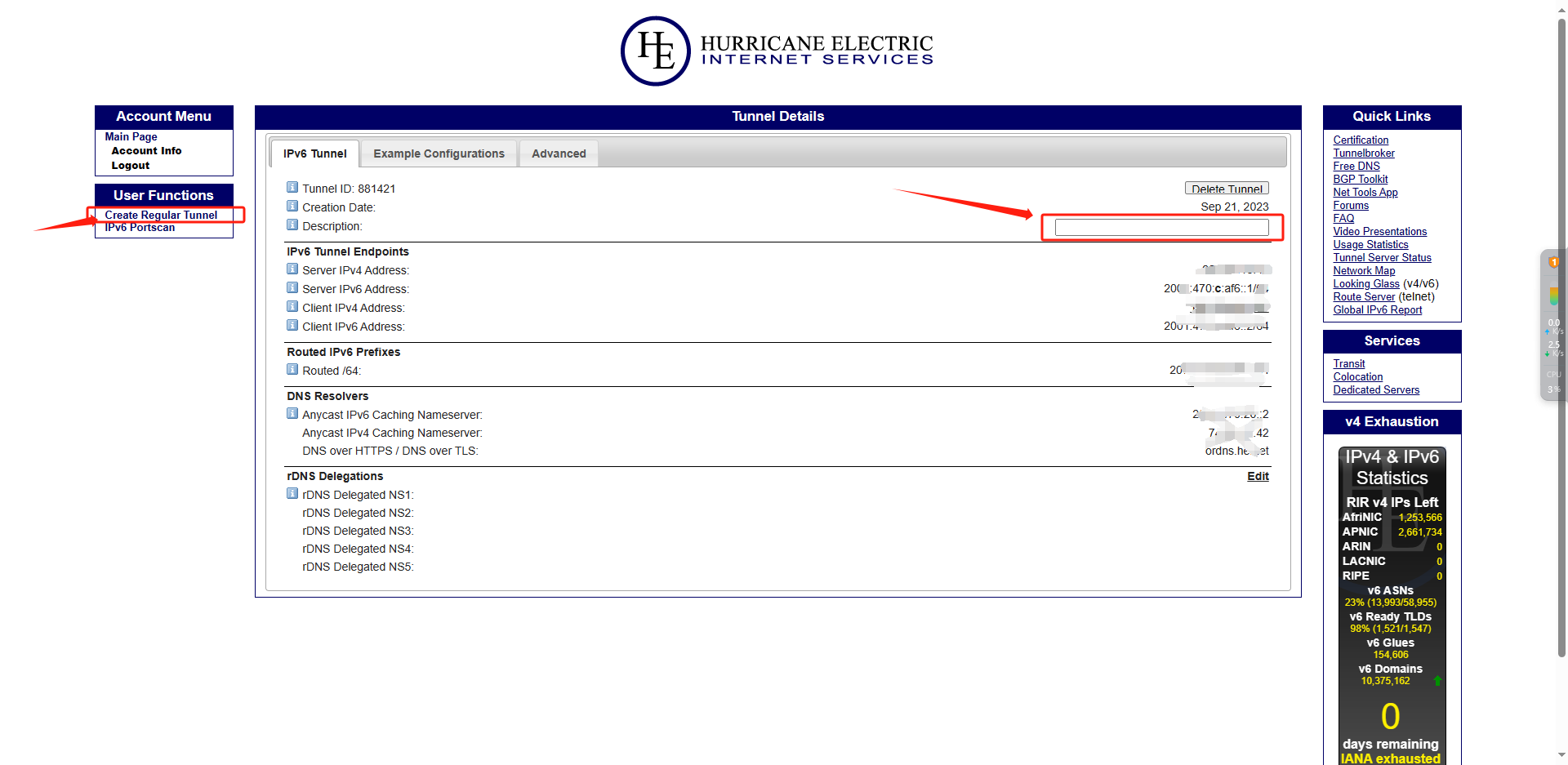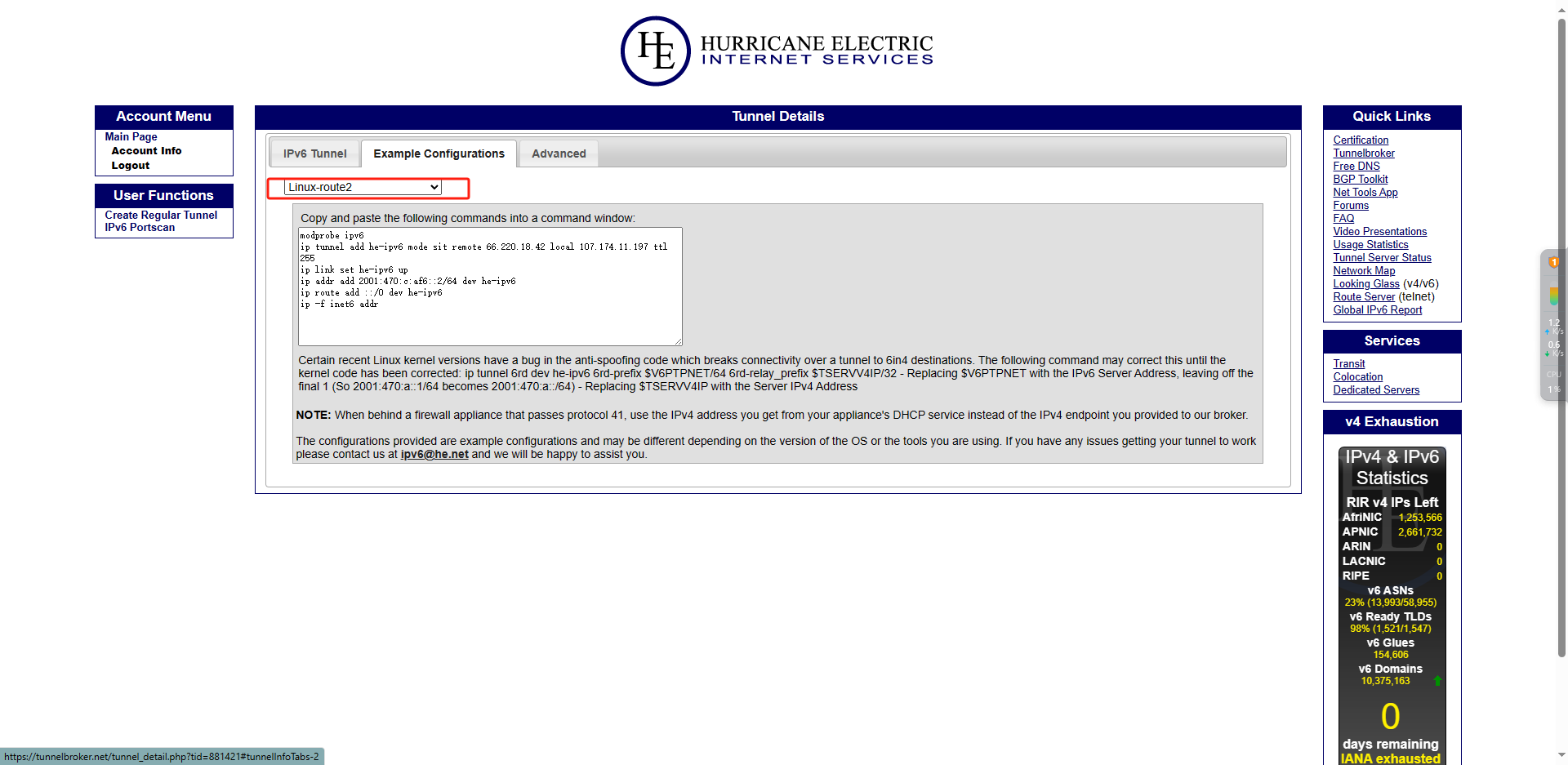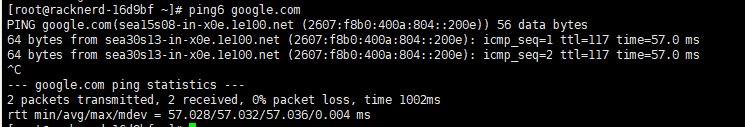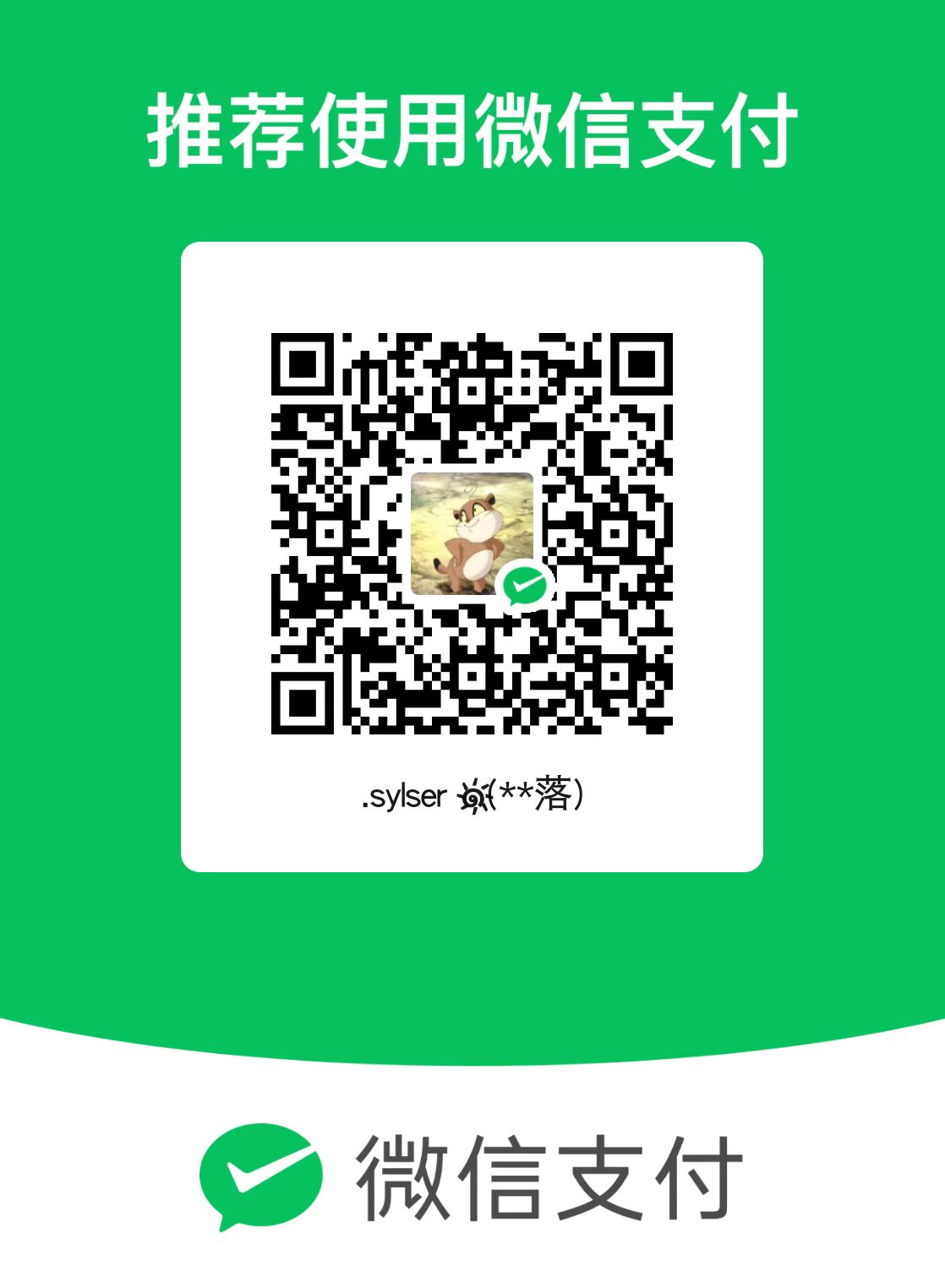1
2
3
4
5
6
7
8
9
10
11
12
13
14
15
16
17
18
19
20
21
22
23
24
25
26
27
28
29
30
31
32
33
34
35
36
37
38
39
40
41
42
43
44
45
46
47
48
49
50
51
52
53
54
55
56
57
58
59
60
61
62
63
64
65
66
67
68
69
70
71
72
73
74
75
76
77
78
79
| {
"inbounds":
[
{
"port": 333,
"listen": "127.0.0.1",
"protocol": "vmess",
"settings":
{
"clients":
[
{
"id": "xxxxxx",
"alterId": 0
}
]
},
"streamSettings":
{
"network": "ws",
"wsSettings":
{
"path": "/xx"
}
}
}
],
"outbounds":
[
{
"tag": "IP4_out",
"protocol": "freedom",
"settings":
{
"domainStrategy": "UseIPv4"
}
},
{
"tag": "IP6_out",
"protocol": "freedom",
"settings":
{
"domainStrategy": "UseIPv6"
}
}
],
"routing":
{
"rules":
[
{
"type": "field",
"outboundTag": "IP6_out",
"domain":
[
"geosite:openai"
]
},
{
"type": "field",
"ip":
[
"geoip:private"
],
"outboundTag": "blocked"
},
{
"type": "field",
"outboundTag": "IP4_out",
"network": "udp,tcp"
}
]
},
"log":
{
"loglevel": "debug"
}
}
|